How to make a steering wheel from a mouse. Computer steering wheel from the keyboard. Steering wheel design
A simple steering wheel for a computer can be made from old keyboard. To do this, remove the controller board with a cable from it. The controller links the keyboard buttons to the computer. For the steering wheel, you will need to define two unused buttons, set them in the game settings as the left, right buttons, trace them electrical circuit and output four wires from the controller board.
As a rotation angle sensor, a variable resistor R6 is used, which is a voltage divider. To match the resistor with the controller board, you need to assemble the circuit:
The control board (Vcc) is powered by the controller board. A triangular voltage generator is assembled on the operational amplifier OP1. This voltage is applied to the inverting input of the comparator OP2 and compared with a constant voltage, which depends on the angle of rotation of the resistor R6. At the output of the comparator, a PWM signal is generated, which is fed to the controlled key V2 as part of the 4066 microcircuit. Also, the PWM signal is fed to the inverter assembled on the transistor VT1, and from it to V1. The outputs of the keys V1 and V2 close the outputs of the controller board, simulating the alternate pressing of the buttons "left", "right". Depending on the angle of rotation, the duration of pressing changes from 0 to 100%.
Schema setup
For ease of setup, an LED is connected in series with a 1kΩ resistor relative to Gnd to the output of the OP2 comparator. Resistor R6 is set to extreme top position(according to the diagram), then the resistor R5 turns from the lower position upwards to the maximum glow of the LED (the maximum value of the angle of rotation is "left"). Then the resistor R6 is set to the lowest position, and the resistor R9 sets the minimum glow of the LED (the maximum value of the angle of rotation "to the right"). After tuning, the variable resistor R9 can be replaced with a constant

Similarly, you can use pedals (resistors R7, R8). Gear buttons and additional features output directly from the controller board.
List of radio elements
| Designation | Type | Denomination | Quantity | Note | Score | My notepad |
|---|---|---|---|---|---|---|
| OP | Operational amplifier | LM324 | 1 | To notepad | ||
| 4066 | Multiplexer/Demultiplexer | CD4066B | 1 | To notepad | ||
| VT1 | bipolar transistor | KT315A | 1 | To notepad | ||
| R1-R3 | Resistor | 100 kOhm | 3 | To notepad | ||
| R4 | Resistor | 470 kOhm | 1 | To notepad | ||
| R5 | Trimmer resistor | 1 kOhm | 1 | To notepad | ||
| R6-R8 | Variable resistor | 47 kOhm | 3 | To notepad | ||
| R9-R11 | Trimmer resistor | 47 kOhm | 3 |
To make a steering wheel and pedals, it is enough to buy a few parts, read the instructions and tips, and do a little bit of manual work. How does it all work. Most personal computers used for gaming have a sound card. This map has a gameport that you can connect joysticks, gamepads, steering wheels and more. All these devices use the capabilities of the game port in the same way - the difference is only in the design of the device, and the person chooses the one that is most suitable and convenient for the game he plays. The PC gameport supports 4 variable resistances (potentiometers) and 4 momentary pushbuttons (which are on as long as they are pressed). It turns out that you can connect 2 joysticks to one port: 2 resistances each (one left / right, the other up / down) and 2 buttons for each.
If you look at the sound card, you can easily see the game port, as in this picture. The blue color indicates which pins in the port correspond to the functions of the joystick: for example, j1 X means "joystick 1 X axis" or btn 1 - "button 1". Needle numbers are shown in black, count from right to left, top to bottom. when using a gameport on a sound card, connections to pins 12 and 15 should be avoided. The sound card uses these outputs for midi for transmit and receive, respectively. In a standard joystick, the X-axis potentiometer is responsible for the movement of the handle to the left / right, and the resistance of the Y-axis is responsible for forward / backward. With regard to the steering wheel and pedals, the X-axis becomes the control, and the Y-axis, respectively, the throttle and brake. The y-axis must be split and connected so that 2 separate resistances (for gas and brake pedals) act as one resistance, just like in a standard joystick. Once the idea of a gameport is clear, you can start designing any mechanic around the basic two resistances and four switches: steering wheels, motorcycle grips, airplane thrust control... as far as your imagination can go.
steering module . This section will show you how to make the main wheel module: a desktop casing that contains almost all of the mechanical and electrical components of the wheel. circuit diagram will be explained in the "wiring" section, but the mechanical parts of the wheel will be covered here.

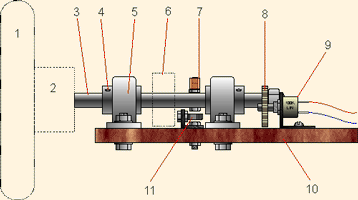
In the figures: 1 - steering wheel; 2 - wheel hub; 3 - shaft (bolt 12mm x 180mm); 4 - screw (holds the bearing on the shaft); 5 - 12mm bearing in the support casing; 6 - centering mechanism; 7 - bolt-limiter; 8 - gears; 9 - 100k linear potentiometer; 10 - plywood base; 11 - rotation limiter; 12 - bracket; 13 - rubber cord; 14 - corner bracket; 15 - gear shift mechanism.
The figures above show general plans module (without gearshift mechanism) from the side and top view. To give strength to the entire module structure, a 12mm plywood chamfered box is used, to which a 25mm ledge is attached to the front for fastening to the table. The steering shaft is made from a conventional mounting bolt 180mm long and 12mm in diameter. The bolt has two 5mm holes - one for the stop bolt (7) to limit the rotation of the wheel, and one for the steel pin of the centering mechanism described below. The bearings used have a 12mm inner diameter and are bolted to the shaft with two screws (4). Centering mechanism - the mechanism that returns the steering wheel to the center position. It must work accurately, efficiently, be simple and compact. There are several options, one of them will be described here.

The mechanism (fig. left) consists of two aluminum plates (2), 2mm thick, through which the steering shaft (5) passes. These plates are separated by four 13mm bushings (3). A 5mm hole is drilled in the steering shaft, into which a steel rod (4) is inserted. 22mm bolts (1) go through the plates, bushings and holes drilled in the ends of the rod, fixing it all together. The rubber cord is wound between the bushings on one side, then over the top of the steering shaft, and finally between the bushings on the other side. The tension of the cord can be changed to adjust the resistance of the wheel. To avoid damage to the potentiometer, it is necessary to make a wheel rotation limiter. Almost all industrial steering wheels have a 270 degree rotation range. However, a 350-degree rotation mechanism will be described here, reducing which will not be a problem. A 300mm long steel l-bracket (14) is bolted to the base of the module. This bracket serves several purposes:
It is the place of attachment of the rubber cord of the centering mechanism (two m6 bolts of 20mm at each end);
- provides a reliable stop point for wheel rotation;
- reinforces the entire structure at the moment of cord tension.
Bolt-limiter (7) m5 25mm long is screwed into a vertical hole in the steering shaft. Directly under the shaft, a 20mm m6 bolt (11) is screwed into the bracket. To reduce the sound when struck, rubber tubes can be put on the bolts. If you need a smaller angle of rotation, then two bolts must be screwed into the bracket for necessary distance. The potentiometer is attached to the base through a simple angle and connected to the shaft. Max Angle Most potentiometers have 270 degrees of rotation, and if the steering wheel is designed to rotate 350 degrees, then a gearbox is needed. A couple of gears from a broken printer will fit perfectly. You just need to choose the right number of teeth on the gears, for example 26 and 35. In this case, the gear ratio will be 0.75:1 or a rotation of 350 degrees of the steering wheel will give 262 degrees on the potentiometer. If the steering wheel rotates in the range of 270 degrees, then the shaft is connected to the potentiometer directly.
Pedals. The base of the module is made similarly to the handlebar module from 12mm plywood with a hardwood cross bar (3) for attaching the return spring. The sloping shape of the base serves as a footrest. The pedal post (8) is made of 12mm steel tubing, to the top end of which the pedal is bolted. A 5mm rod runs through the bottom end of the post, which holds the pedal in mounting brackets (6) bolted to the base and made from angle steel. The crossbar (3) runs across the entire width of the pedal module and is securely (must withstand the full extension of the springs) glued and screwed to the base (2). The return spring (5) is attached to a steel eye screw (4) that goes through the cross member just below the pedal. This mounting design makes it easy to adjust the spring tension. The other end of the spring is attached to the pedal post (8). The pedal potentiometer is mounted on a simple L-bracket (14) at the rear of the module. The rod (11) is attached to the actuator (12) on bushings (9, 13), allowing the resistance to rotate through a range of 90 degrees.

Gear shifter. The gear lever is an aluminum structure, as in the picture on the left. A threaded steel rod (2) is attached to the arm through a bushing (1) and passes through a hole drilled in the L-bracket on the base of the handlebar module. On both sides of the hole in the bracket, two springs (1) are installed on the rod and tightened with nuts so that a force is created when the lever moves. Two large washers (4, 2) are located between two microswitches (3), which are screwed one on top of the other to the base. All this is clearly seen in the figures on the left and below.

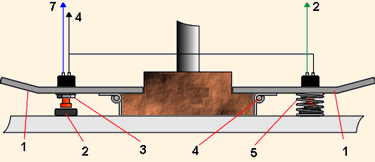
The picture on the right shows an alternative gearshift mechanism - on the steering wheel, as in Formula 1 cars. It uses two small hinges (4) that are mounted on the wheel hub. The levers (1) are attached to the hinges in such a way that they can only move in one direction, i.e. towards the wheel. Two small switches (3) are inserted into the holes in the levers, so that when pressed, they rest against the rubber pads (2) glued to the wheel and work. If the circuit breaker is not pressurized enough, then the return of the levers can be ensured by springs (5) mounted on the hinge.

Wiring. A little about how the potentiometer works. If you remove the cover from it, you can see that it consists of a curved conductive path with contacts A and C at the ends and a slider connected to the central contact B (Fig. 11). When the shaft rotates counterclockwise, the resistance between A and B will increase by the same amount as it decreases between C and B. The whole system is connected according to the standard joystick scheme, which has 2 axes and two buttons. The red wire always goes to the middle resistance pin, but the purple one (3) can be connected to any of the side pins, depending on how the resistance is set.
Pedals are not so easy. Turning the steering wheel is equivalent to moving the joystick left / right, and pressing the gas / brake pedals, respectively - up / down. And if you immediately press both pedals, then they mutually exclude each other, and no action will follow. This is a single-axis connection system that most games support. But many modern simulators such as GP3, F1-2000, TOCA 2, etc. use a two-axis throttle/brake system, making it possible to practice the control methods associated with the simultaneous use of gas and brake. Both diagrams are shown below.
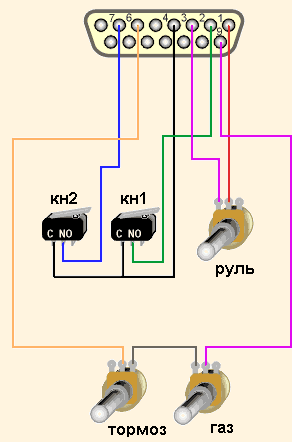

Scheme of connection of a single-axis device. Wiring diagram of a two-axis device

Since many games do not support dual axis, it would be wise to assemble a switch (picture on the right) that allows you to switch between single and dual axis systems with a switch installed in the pedal module or in the "dashboard".
There are not many details in the described device, and the most important of them are potentiometers. First, they must be linear, with a resistance of 100k, and by no means logarithmic (they are sometimes called audio), because they are intended for audio devices, such as volume controls, and have a non-linear resistance trace. Secondly, cheap potentiometers use a graphite track, which will wear out quite quickly. More expensive ones use cermet and conductive plastic. These will last much longer (about 100,000 cycles). Switches - any that are, but, as it was written above, they must have an instantaneous (that is, non-locking) type. These can be obtained from an old mouse. A standard 15-pin D-type joystick connector is available at any radio hardware store. Any wires, the main thing is that they can be easily soldered to the connector.
Connection and calibration. All tests must be carried out on a device disconnected from the computer. First you need to visually check the solder joints: there should be no extraneous jumpers anywhere and bad contacts. Then you need to calibrate the steering potentiometer. Since a resistance of 100k is used, it is possible to measure the resistance between two adjacent contacts with the instrument and set it to 50k. However, for a more accurate setting, you need to measure the resistance of the potentiometer by turning the steering wheel all the way to the left, then all the way to the right. Determine the range, then divide by 2 and add the lower measurement. The resulting number must be set using the device. In the absence of measuring instruments, you need to set the potentiometer to the center position as far as possible. The pedal potentiometers should be turned on slightly when installed. If a single axis system is used, then the throttle resistance must be set to the center (50k on the instrument) and the brake resistance must be off (0k). If everything is done correctly, then the resistance of the entire pedal module, measured between needles 6 and 9, should decrease if you press the gas, and increase if you press the brake. If this does not happen, then it is necessary to swap the external contacts of the resistance. If a bi-axial connection is used, both potentiometers can be set to zero. If there is a switch, then the scheme of a single-axis system is checked.
Before connecting to a computer, it is necessary to check the electrical circuit so that there is no short circuit. Here you will need measuring device. We check that there is no contact with + 5v power (needles 1, 8, 9 and 15) and ground (4, 5 and 12). then we check that there is contact between 4 and 2 if you press button 1. The same is between 4 and 7, for button 2. Next, we check the steering wheel: the resistance between 1 and 3 decreases if you turn the wheel to the left, and increases if you turn it to the right. In a single axis system, the resistance between pins 9 and 6 will decrease when the accelerator pedal is depressed and increase when the brake is applied.
The last step is connecting to a computer. After connecting the plug to the sound card, turn on the computer. Go to "Control Panel - Game Controllers" select "Add - Custom". We put the type - "joystick", axes - 2, buttons 2, write the name of the type "LXA4 Super F1 Driving System" and press OK 2 times. If everything was done correctly and the hands grow from where they should, then the "state" field should change to "OK". We click "properties", "configuration" and follow the instructions on the screen. It remains to launch your favorite toy, select your device from the list, if necessary, further configure it, and that's it, good luck!
To make a steering wheel and pedals, all you need to do is buy a few parts, read instructions and tips, and do a little bit of manual work. How does it all work. Most personal computers used for gaming have a sound card. This map has a gameport that you can connect joysticks, gamepads, steering wheels and more. All these devices use the capabilities of the game port in the same way - the difference is only in the design of the device, and the person chooses the one that is most suitable and convenient for the game he plays. The PC gameport supports 4 variable resistances (potentiometers) and 4 momentary pushbuttons (which are on as long as they are pressed). It turns out that you can connect 2 joysticks to one port: 2 resistances each (one left / right, the other up / down) and 2 buttons for each.
 If you look at the sound card, you can easily see the game port, as in this picture. The blue color indicates which pins in the port correspond to the functions of the joystick: for example, j1 X means "joystick 1 X axis" or btn 1 - "button 1". Needle numbers are shown in black, count from right to left, top to bottom. when using a gameport on a sound card, connections to pins 12 and 15 should be avoided. The sound card uses these outputs for midi for transmit and receive, respectively. In a standard joystick, the X-axis potentiometer is responsible for the movement of the handle to the left / right, and the resistance of the Y-axis is responsible for forward / backward. With regard to the steering wheel and pedals, the X-axis becomes the control, and the Y-axis, respectively, the throttle and brake. The y-axis must be split and connected so that 2 separate resistances (for gas and brake pedals) act as one resistance, just like in a standard joystick. Once the idea of a gameport is clear, you can start designing any mechanic around the basic two resistances and four switches: steering wheels, motorcycle grips, airplane thrust control... as far as your imagination can go.
If you look at the sound card, you can easily see the game port, as in this picture. The blue color indicates which pins in the port correspond to the functions of the joystick: for example, j1 X means "joystick 1 X axis" or btn 1 - "button 1". Needle numbers are shown in black, count from right to left, top to bottom. when using a gameport on a sound card, connections to pins 12 and 15 should be avoided. The sound card uses these outputs for midi for transmit and receive, respectively. In a standard joystick, the X-axis potentiometer is responsible for the movement of the handle to the left / right, and the resistance of the Y-axis is responsible for forward / backward. With regard to the steering wheel and pedals, the X-axis becomes the control, and the Y-axis, respectively, the throttle and brake. The y-axis must be split and connected so that 2 separate resistances (for gas and brake pedals) act as one resistance, just like in a standard joystick. Once the idea of a gameport is clear, you can start designing any mechanic around the basic two resistances and four switches: steering wheels, motorcycle grips, airplane thrust control... as far as your imagination can go.
steering module . This section will show you how to make the main wheel module: a desktop casing that contains almost all of the mechanical and electrical components of the wheel. the electrical circuit will be explained in the "wiring" section, and the mechanical parts of the wheel will be covered here.


In the figures: 1 - steering wheel; 2 - wheel hub; 3 - shaft (bolt 12mm x 180mm); 4 - screw (holds the bearing on the shaft); 5 - 12mm bearing in the support casing; 6 - centering mechanism; 7 - bolt-limiter; 8 - gears; 9 - 100k linear potentiometer; 10 - plywood base; 11 - rotation limiter; 12 - bracket; 13 - rubber cord; 14 - corner bracket; 15 - gear shift mechanism.
The illustrations above show the general plans of the module (without gearshift mechanism) from the side and top view. To give strength to the entire module structure, a 12mm plywood chamfered box is used, to which a 25mm ledge is attached to the front for fastening to the table. The steering shaft is made from a conventional mounting bolt 180mm long and 12mm in diameter. The bolt has two 5mm holes - one for the stop bolt (7) to limit the rotation of the wheel, and one for the steel pin of the centering mechanism described below. The bearings used have a 12mm inner diameter and are bolted to the shaft with two screws (4). Centering mechanism - the mechanism that returns the steering wheel to the center position. It must work accurately, efficiently, be simple and compact. There are several options, one of them will be described here.
 The mechanism (fig. left) consists of two aluminum plates (2), 2mm thick, through which the steering shaft (5) passes. These plates are separated by four 13mm bushings (3). A 5mm hole is drilled in the steering shaft, into which a steel rod (4) is inserted. 22mm bolts (1) go through the plates, bushings and holes drilled in the ends of the rod, fixing it all together. The rubber cord is wound between the bushings on one side, then over the top of the steering shaft, and finally between the bushings on the other side. The tension of the cord can be changed to adjust the resistance of the wheel. To avoid damage to the potentiometer, it is necessary to make a wheel rotation limiter. Almost all industrial steering wheels have a 270 degree rotation range. However, a 350-degree rotation mechanism will be described here, reducing which will not be a problem. A 300mm long steel l-bracket (14) is bolted to the base of the module. This bracket serves several purposes:
The mechanism (fig. left) consists of two aluminum plates (2), 2mm thick, through which the steering shaft (5) passes. These plates are separated by four 13mm bushings (3). A 5mm hole is drilled in the steering shaft, into which a steel rod (4) is inserted. 22mm bolts (1) go through the plates, bushings and holes drilled in the ends of the rod, fixing it all together. The rubber cord is wound between the bushings on one side, then over the top of the steering shaft, and finally between the bushings on the other side. The tension of the cord can be changed to adjust the resistance of the wheel. To avoid damage to the potentiometer, it is necessary to make a wheel rotation limiter. Almost all industrial steering wheels have a 270 degree rotation range. However, a 350-degree rotation mechanism will be described here, reducing which will not be a problem. A 300mm long steel l-bracket (14) is bolted to the base of the module. This bracket serves several purposes:
- is the place of fastening of the rubber cord of the centering mechanism (two m6 bolts of 20mm at each end);
- provides a reliable stop point for wheel rotation;
- reinforces the entire structure at the moment of cord tension.
Bolt-limiter (7) m5 25mm long is screwed into a vertical hole in the steering shaft. Directly under the shaft, a 20mm m6 bolt (11) is screwed into the bracket. To reduce the sound when struck, rubber tubes can be put on the bolts. If you need a smaller angle of rotation, then two bolts must be screwed into the bracket at the required distance. The potentiometer is attached to the base through a simple angle and connected to the shaft. The maximum rotation angle of most potentiometers is 270 degrees, and if the steering wheel is designed to rotate 350 degrees, then a gearbox is needed. A couple of gears from a broken printer will fit perfectly. You just need to choose the right number of teeth on the gears, for example 26 and 35. In this case, the gear ratio will be 0.75:1 or a rotation of 350 degrees of the steering wheel will give 262 degrees on the potentiometer. If the steering wheel rotates in the range of 270 degrees, then the shaft is connected to the potentiometer directly.
Pedals. The base of the module is made similarly to the handlebar module from 12mm plywood with a hardwood cross bar (3) for attaching the return spring. The sloping shape of the base serves as a footrest. The pedal post (8) is made of 12mm steel tubing, to the top end of which the pedal is bolted. A 5mm rod runs through the bottom end of the post, which holds the pedal in mounting brackets (6) bolted to the base and made from angle steel. The crossbar (3) extends across the entire width of the pedal module and is securely (must withstand the full extension of the springs) glued and screwed to the base (2). The return spring (5) is attached to a steel eye screw (4) that goes through the cross member just below the pedal. This mounting design makes it easy to adjust the spring tension. The other end of the spring is attached to the pedal post (8). The pedal potentiometer is mounted on a simple L-bracket (14) at the rear of the module. The rod (11) is attached to the actuator (12) on bushings (9, 13), allowing the resistance to rotate through a range of 90 degrees.

Gear shifter. The gear lever is an aluminum structure, as in the picture on the left. A threaded steel rod (2) is attached to the arm through a bushing (1) and passes through a hole drilled in the L-bracket on the base of the handlebar module. On both sides of the hole in the bracket, two springs (1) are installed on the rod and tightened with nuts so that a force is created when the lever moves. Two large washers (4, 2) are located between two microswitches (3), which are screwed one on top of the other to the base. All this is clearly seen in the figures on the left and below.

 The picture on the right shows an alternative gearshift mechanism - on the steering wheel, as in Formula 1 cars. It uses two small hinges (4) that are mounted on the wheel hub. The levers (1) are attached to the hinges in such a way that they can only move in one direction, i.e. towards the wheel. Two small switches (3) are inserted into the holes in the levers, so that when pressed, they rest against the rubber pads (2) glued to the wheel and work. If the circuit breaker is not pressurized enough, then the return of the levers can be ensured by springs (5) mounted on the hinge.
The picture on the right shows an alternative gearshift mechanism - on the steering wheel, as in Formula 1 cars. It uses two small hinges (4) that are mounted on the wheel hub. The levers (1) are attached to the hinges in such a way that they can only move in one direction, i.e. towards the wheel. Two small switches (3) are inserted into the holes in the levers, so that when pressed, they rest against the rubber pads (2) glued to the wheel and work. If the circuit breaker is not pressurized enough, then the return of the levers can be ensured by springs (5) mounted on the hinge.
 Wiring.
A little about how the potentiometer works. If you remove the cover from it, you can see that it consists of a curved conductive path with contacts A and C at the ends and a slider connected to the central contact B (Fig. 11). When the shaft rotates counterclockwise, the resistance between A and B will increase by the same amount as it decreases between C and B. The whole system is connected according to the standard joystick scheme, which has 2 axes and two buttons. The red wire always goes to the middle resistance pin, but the purple one (3) can be connected to any of the side pins, depending on how the resistance is set.
Wiring.
A little about how the potentiometer works. If you remove the cover from it, you can see that it consists of a curved conductive path with contacts A and C at the ends and a slider connected to the central contact B (Fig. 11). When the shaft rotates counterclockwise, the resistance between A and B will increase by the same amount as it decreases between C and B. The whole system is connected according to the standard joystick scheme, which has 2 axes and two buttons. The red wire always goes to the middle resistance pin, but the purple one (3) can be connected to any of the side pins, depending on how the resistance is set.
Pedals are not so easy. Turning the steering wheel is equivalent to moving the joystick left / right, and pressing the gas / brake pedals, respectively - up / down. And if you immediately press both pedals, then they mutually exclude each other, and no action will follow. This is a single-axis connection system that most games support. But many modern simulators such as GP3, F1-2000, TOCA 2, etc. use a two-axis throttle/brake system, making it possible to practice the control methods associated with the simultaneous use of gas and brake. Both diagrams are shown below.


Scheme of connection of a single-axis device. Wiring diagram of a two-axis device
 Since many games do not support dual axis, it would be wise to assemble a switch (picture on the right) that allows you to switch between single and dual axis systems with a switch installed in the pedal module or in the "dashboard".
Since many games do not support dual axis, it would be wise to assemble a switch (picture on the right) that allows you to switch between single and dual axis systems with a switch installed in the pedal module or in the "dashboard".
There are not many details in the described device, and the most important of them are potentiometers. First, they must be linear, with a resistance of 100k, and by no means logarithmic (they are sometimes called audio), because they are intended for audio devices, such as volume controls, and have a non-linear resistance trace. Secondly, cheap potentiometers use a graphite track, which will wear out quite quickly. More expensive ones use cermet and conductive plastic. These will last much longer (about 100,000 cycles). Switches - any that are, but, as it was written above, they must have an instantaneous (that is, non-locking) type. These can be obtained from an old mouse. A standard 15-pin D-type joystick connector is available at any radio hardware store. Any wires, the main thing is that they can be easily soldered to the connector.
Connection and calibration. All tests must be carried out on a device disconnected from the computer. First you need to visually check the solder joints: there should not be extraneous jumpers and bad contacts anywhere. Then you need to calibrate the steering potentiometer. Since a resistance of 100k is used, it is possible to measure the resistance between two adjacent contacts with the instrument and set it to 50k. However, for a more accurate setting, you need to measure the resistance of the potentiometer by turning the steering wheel all the way to the left, then all the way to the right. Determine the range, then divide by 2 and add the lower measurement. The resulting number must be set using the device. In the absence of measuring instruments, you need to set the potentiometer to the center position as far as possible. The pedal potentiometers should be turned on slightly when installed. If a single axis system is used, then the throttle resistance must be set to the center (50k on the instrument) and the brake resistance must be off (0k). If everything is done correctly, then the resistance of the entire pedal module, measured between needles 6 and 9, should decrease if you press the gas, and increase if you press the brake. If this does not happen, then it is necessary to swap the external contacts of the resistance. If a bi-axial connection is used, both potentiometers can be set to zero. If there is a switch, then the scheme of a single-axis system is checked.
Before connecting to a computer, it is necessary to check the electrical circuit so that there is no short circuit. Here you will need a measuring device. We check that there is no contact with + 5v power (needles 1, 8, 9 and 15) and ground (4, 5 and 12). then we check that there is contact between 4 and 2 if you press button 1. The same is between 4 and 7, for button 2. Next, we check the steering wheel: the resistance between 1 and 3 decreases if you turn the wheel to the left, and increases if you turn it to the right. In a single axis system, the resistance between pins 9 and 6 will decrease when the accelerator pedal is depressed and increase when the brake is applied.
The last step is connecting to a computer. After connecting the plug to the sound card, turn on the computer. Go to "Control Panel - Game Controllers" select "Add - Custom". We put the type - "joystick", axes - 2, buttons 2, write the name of the type "LXA4 Super F1 Driving System" and press OK 2 times. If everything was done correctly and the hands grow from where they should, then the "state" field should change to "OK". We click "properties", "configuration" and follow the instructions on the screen. It remains to launch your favorite toy, select your device from the list, if necessary, further configure it, and that's it, good luck!
Ever since my first rally race (NeedForSpeed 1), I've been thinking, "Why don't I make a steering wheel?". And really, it's really easy! For a long time, hands didn’t reach this point - there’s still no time to play - there are enough other things to do, but my son, a passionate fan of cars in his four years and a little, is not very convenient to control the keys. Whether it's the steering wheel. It was for this young racing driver that I first of all tried. The idea itself is very simple. In principle, the steering wheel is the same joystick. Only slightly different mechanics and form. The hardest part is the steering wheel itself. It is best to take ready-made from a child's car or even from a real one (although this is probably cool, but it is still too big). I just sawed it out of plywood and wrapped it with leatherette. Then you need to come up with a mount (depending on the design of your steering wheel). The steering wheel must rotate freely and a 100 kΩ variable resistor must be installed on its axis. It is imperative to make limiters (and stronger), otherwise, at the very first turn, you will turn the head of the resistor. I attach the steering wheel to the table with small vices - very convenient and reliable. Now the pedals are gas and brake. You can really make pedals and press on them with your feet (for example, put mikriks inside), but I did it easier - I put the switch in three positions (gas-neutral-brake) and fixed it near the steering wheel, since my son, sitting at the computer, with his feet to the floor still lacking due to its small age.
Wiring the MIDI port of the sound card:
N con. Appointment N con. Purpose
1 +5v for XY1 9 +5v for XY2
2 button 1 10 button 3
3x1 11x2
4 Ground 12 Ground
5 Ground 13 Y2
6 Y1 14 Button 4
7 Button 2 15 N.C.
8 N.C.
Buttons for gas and brake. The resistance of the variable resistor is from 100 to 220 kOhm - necessarily with a linear characteristic of type "A" I have 100 kOhm. RY - can also be used for gas-brake control, although it is needed in any case during calibration. In the "Settings" in the "Control Panel" in the "Gaming Devices" in Windows "add the device" Joystick 2 axes and 2 buttons ". You can also calibrate there. In the toy, select the joystick control item. In any case, each toy has a calibration joystick (in particular, it is in NeedForSpeed 1).The only problem that I had was when you turn on the control in the toy on the joystick - switching between points is also carried out by this joystick, so you just turn the steering wheel a little from the middle position and the cursor immediately starts flying on all points. And in general, during calibration, fluctuations of the cursor are noticeable, which, however, during the game absolutely do not affect anything. And I think that the problem is in my sound card, since it itself is very noisy I think that with a good card, there will be no such problems at all.
I finally bought myself a new sound card SB Live. As I expected - all cursor jitter issues are gone. The cursor on the menu has ceased to fly and in general everything works fine. I am satisfied. As I said, my steering wheel is cut out of plywood - I wrapped it tightly with thick foam rubber and already on top of black leatherette. It turned out very aesthetically pleasing and just cool. So I’m thinking of redoing the steering wheel mount (put it on bearings or something, so as not to hang out). I bought a small neat clamp to attach to the table. It remains to fix the RY resistor somewhere so that it does not hang on the wires and you get a very decent design. And it's nice to play and it's not a shame to show others. My son is already five and he drives like a real racer.
Installed NeedForSpeed III. Everything is very cool! He himself discovered the joystick (i.e. steering wheel) and stood on it. Without looking at the settings, I start all impatiently, the engines roar, I switch the toggle switch to "gas". "3, 2, 1 GO!" everyone rushed forward, and I went back. Fine. I go into the settings - everything is correct: "back and forth" is set to control the joystick itself (i.e., the RY resistor), but I don’t use it (but it’s connected! It just hangs on the wires). I put in the settings the control of the joystick buttons. I start, gas to full, let's go. It started to shake me along the road like a novice driver drunk on "zyuzyu". Very high sensitivity of the steering wheel - just turned the steering wheel and you are already scraping the walls. Something wrong. Began to understand, went into the settings of the joystick. There is a "dead zone" mode of the central position there - it has been reduced to almost zero, it has become much better. Then I noticed that my steering wheel has a slight backlash (it dangles in Russian), tightened it more tightly. And most importantly, I had 120 degrees of steering (I set the limiters like that), before it didn’t interfere, but now I had to rearrange them - the angle increased to almost 270 degrees. The resistor will not allow more (although more, in my opinion, is not necessary).
The car has stopped "roaming" and no longer shakes from side to side. A small turn of the steering wheel and the car makes a smooth turn along the highway, beautifully, as much as the soul sings. Now it's a pleasure to drive and now I know for sure that steering with the cursor keys from the keyboard is a big perversion. The only drawback now in my design is that there is no smooth speed control - the resistor hangs on the wires - you need to fix it and attach the lever so that it is civil to regulate the "gas" (or still make the pedals), but I'll choose the time.
And now I'm thinking, maybe I can also make a steering wheel. I started Descent III here. He determined the joystick (i.e. my steering wheel), I even steered a little left and right and up and down with a separate resistor RY, and you have to press the keyboard back and forth, which is very inconvenient, now if there were four buttons, then forward- back can be transferred to them. I'll try to somehow use the buttons from another joystick (pins on the MIDI port connector 10, 14) it might work.
| Bookmark the article | Similar content |
To get yourself such a steering wheel, and even pedals, it is enough to buy a few parts, read the instructions and tips and work a little with your hands. If your hands grow from where you need to, you know how to solder and understand what you read, then everything will work out the first time. And if you dry the cat in the microwave because it is not prohibited by the manual, well, my condolences ...
How it all works
Most personal computers used for gaming have a sound card. This map has a gameport that you can connect joysticks, gamepads, steering wheels and more. All these devices use the capabilities of the game port in the same way - the difference is only in the design of the device, and the person chooses the one that is most suitable and convenient for the game he plays.
The PC gameport supports 4 variable resistances (potentiometers) and 4 momentary pushbuttons (which are on as long as they are pressed). It turns out that you can connect 2 joysticks to one port: 2 resistances each (one left / right, the other up / down) and 2 buttons for each.

If you look at the sound card, you can easily see the game port, as in this picture. The blue color indicates which pins in the port correspond to the functions of the joystick: for example, j1 X means "joystick 1 X axis" or btn 1 - "button 1". Needle numbers are shown in black, count from right to left, top to bottom. when using a gameport on a sound card, connections to pins 12 and 15 should be avoided. The sound card uses these outputs for midi for transmit and receive, respectively.
In a standard joystick, the X-axis potentiometer is responsible for the movement of the handle to the left / right, and the resistance of the Y-axis is responsible for forward / backward. With regard to the steering wheel and pedals, the X-axis becomes the control, and the Y-axis, respectively, the throttle and brake. The y-axis must be split and connected so that 2 separate resistances (for gas and brake pedals) act as one resistance, just like in a standard joystick.
Once the idea of a gameport is clear, you can start designing any mechanics around the basic two resistances and four switches: steering wheels, motorcycle grips, airplane thrust control... as far as your imagination can go.
This section will show you how to make the main wheel module: a desktop casing that contains almost all of the mechanical and electrical components of the wheel. the electrical circuit will be explained in the wiring section, and the mechanical parts of the wheel will be covered here.


- Steering wheel;
- wheel hub;
- Shaft (bolt 12mm x 180mm);
- Screw (holds the bearing on the shaft);
- 12mm bearing in support housing;
- Centering mechanism;
- Bolt limiter;
- gears;
- 100k linear potentiometer;
- Plywood base;
- Rotation limiter;
- Staple;
- Rubber cord;
- Corner bracket;
- Gear change mechanism.
The illustrations above show the general plans of the module (without gearshift mechanism) from the side and top view. To give strength to the entire module structure, a 12mm plywood chamfered box is used, to which a 25mm ledge is attached to the front for fastening to the table.
The steering shaft is made from a conventional mounting bolt 180mm long and 12mm in diameter. The bolt has two 5mm holes - one for the stop bolt (7) to limit the rotation of the wheel, and one for the steel pin of the centering mechanism described below. The bearings used have a 12mm inner diameter and are bolted to the shaft with two screws (4).
Centering mechanism - the mechanism that returns the steering wheel to the center position. It must work accurately, efficiently, be simple and compact. There are several options, one of them will be described here.

The mechanism (Fig. above) consists of two aluminum plates (2), 2mm thick, through which the steering shaft (5) passes. These plates are separated by four 13mm bushings (3). A 5mm hole is drilled in the steering shaft, into which a steel rod (4) is inserted. 22mm bolts (1) go through the plates, bushings and holes drilled in the ends of the rod, fixing it all together. The rubber cord is wound between the bushings on one side, then over the top of the steering shaft, and finally between the bushings on the other side. The tension of the cord can be changed to adjust the resistance of the wheel.
To avoid damage to the potentiometer, it is necessary to make a wheel rotation limiter. Almost all industrial steering wheels have a 270 degree rotation range. However, a 350-degree rotation mechanism will be described here, reducing which will not be a problem. A 300mm long steel l-bracket (14) is bolted to the base of the module. This bracket serves several purposes:
- is the place of attachment of the rubber cord of the centering mechanism (two m6 bolts of 20mm at each end);
- provides a reliable stop point for wheel rotation;
- reinforces the entire structure at the moment the cord is pulled.
Bolt-limiter (7) m5 25mm long is screwed into a vertical hole in the steering shaft. Directly under the shaft, a 20mm m6 bolt (11) is screwed into the bracket. To reduce the sound when struck, rubber tubes can be put on the bolts. If you need a smaller angle of rotation, then two bolts must be screwed into the bracket at the required distance.
The potentiometer is attached to the base through a simple angle and connected to the shaft. The maximum rotation angle of most potentiometers is 270 degrees, and if the steering wheel is designed to rotate 350 degrees, then a gearbox is needed. A couple of gears from a broken printer will fit perfectly. You just need to choose the right number of teeth on the gears, for example 26 and 35. In this case, the gear ratio will be 0.75:1 or a rotation of 350 degrees of the steering wheel will give 262 degrees on the potentiometer. If the steering wheel rotates in the range of 270 degrees, then the shaft is connected to the potentiometer directly.

The base of the module is made similarly to the handlebar module from 12mm plywood with a hardwood cross bar (3) for attaching the return spring. The sloping shape of the base serves as a footrest. The pedal post (8) is made of 12mm steel tubing, to the top end of which the pedal is bolted. A 5mm rod runs through the bottom end of the post, which holds the pedal in mounting brackets (6) bolted to the base and made from angle steel. The crossbar (3) extends across the entire width of the pedal module and is securely (must withstand the full extension of the springs) glued and screwed to the base (2). The return spring (5) is attached to a steel eye screw (4) that goes through the cross member just below the pedal. This mounting design makes it easy to adjust the spring tension. The other end of the spring is attached to the pedal post (8).

The pedal potentiometer is mounted on a simple L-bracket (14) at the rear of the module. The rod (11) is attached to the actuator (12) on bushings (9, 13), allowing the resistance to rotate through a range of 90 degrees.
The gear lever is an aluminum structure, as shown below. A threaded steel rod (2) is attached to the arm through a bushing (1) and passes through a hole drilled in the L-bracket on the base of the handlebar module. On both sides of the hole in the bracket, two springs (1) are installed on the rod and tightened with nuts so that a force is created when the lever moves. Two large washers (4, 2) are located between two microswitches (3), which are screwed one on top of the other to the base. All this is clearly seen in the figures below.




The picture on the right shows an alternative gearshift mechanism - on the steering wheel, as in Formula 1 cars. It uses two small hinges (4) that are mounted on the wheel hub. The levers (1) are attached to the hinges in such a way that they can only move in one direction, i.e. towards the wheel. Two small switches (3) are inserted into the holes in the levers, so that when pressed, they rest against the rubber pads (2) glued to the wheel and work. If the circuit breaker is not pressurized enough, then the return of the levers can be ensured by springs (5) mounted on the hinge.
Wiring

A little about how the potentiometer works. If you remove the cover from it, you can see that it consists of a curved conductive path with contacts A and C at the ends and a slider connected to the central contact B (Fig. 11). When the shaft rotates counterclockwise, the resistance between A and B will increase by the same amount as it decreases between C and B.
The whole system is connected according to the scheme of a standard joystick, which has 2 axes and two buttons. The red wire always goes to the middle resistance pin, but the purple one (3) can be connected to any of the side pins, depending on how the resistance is set.
Pedals are not so easy. Turning the steering wheel is equivalent to moving the joystick left / right, and pressing the gas / brake pedals, respectively - up / down. And if you immediately press both pedals, then they mutually exclude each other, and no action will follow. This is a single-axis connection system that most games support. But many modern simulators such as GP3, F1-2000, TOCA 2, etc. use a two-axis throttle/brake system, making it possible to practice the control methods associated with the simultaneous use of gas and brake. Both diagrams are shown below.


Since many games do not support dual axis, it would be wise to assemble a switch (pictured below) that allows you to switch between single and dual axis systems with a switch installed in the pedal module or in the "dashboard".

Electrical components
There are not many details in the described device, and the most important of them are potentiometers. First, they must be linear, with a resistance of 100k, and by no means logarithmic (they are sometimes called audio), because they are intended for audio devices, such as volume controls, and have a non-linear resistance trace. Secondly, cheap potentiometers use a graphite track, which will wear out quite quickly. More expensive ones use cermet and conductive plastic. These will last much longer (about 100,000 cycles).
Switches - any that are, but, as it was written above, they must have an instantaneous (that is, non-locking) type. These can be obtained from an old mouse.
A standard 15-pin D-type joystick connector is available at any radio hardware store.
Any wires, the main thing is that they can be easily soldered to the connector.
Connection and calibration
Attention!!! All tests must be carried out on a device disconnected from the computer.
First you need to visually check the solder joints: there should be no extraneous jumpers and bad contacts anywhere.
Then you need to calibrate the steering potentiometer. Since a resistance of 100k is used, it is possible to measure the resistance between two adjacent contacts with the instrument and set it to 50k. However, for a more accurate setting, you need to measure the resistance of the potentiometer by turning the steering wheel all the way to the left, then all the way to the right. Determine the range, then divide by 2 and add the lower measurement. The resulting number must be set using the device. In the absence of measuring instruments, you need to set the potentiometer to the center position as far as possible. The pedal potentiometers should be turned on slightly when installed. If a single axis system is used, then the throttle resistance must be set to the center (50k on the instrument) and the brake resistance must be off (0k). If everything is done correctly, then the resistance of the entire pedal module, measured between needles 6 and 9, should decrease if you press the gas, and increase if you press the brake. If this does not happen, then it is necessary to swap the external contacts of the resistance. If a bi-axial connection is used, both potentiometers can be set to zero. If there is a switch, then the scheme of a single-axis system is checked.
Before connecting to a computer, it is necessary to check the electrical circuit so that there is no short circuit. Here you will need a measuring device. We check that there is no contact with + 5v power (needles 1, 8, 9 and 15) and ground (4, 5 and 12). then we check that there is contact between 4 and 2 if you press button 1. The same is between 4 and 7, for button 2. Next, we check the steering wheel: the resistance between 1 and 3 decreases if you turn the wheel to the left, and increases if you turn it to the right. In a single axis system, the resistance between pins 9 and 6 will decrease when the accelerator pedal is depressed and increase when the brake is applied.
The last step is connecting to a computer. After connecting the plug to the sound card, turn on the computer. Go to "Control Panel - Game Controllers" select "Add - Custom". We put the type - "joystick", axes - 2, buttons 2, write the name of the type "LXA4 Super F1 Driving System" and press OK 2 times. If everything was done correctly and the hands grow from where they should, then the “state” field should change to “OK”. We click "properties", "configuration" and follow the instructions on the screen.
It remains to launch your favorite toy, select your device from the list, if necessary, further configure it, and that's it, good luck!
Alexey Ch. (lxa4 at yandex dot en)
